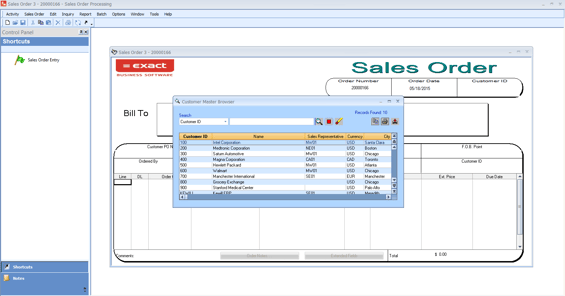Do you know what the quickest way is to create a Sales Order or Credit Memo?
Do you know what the quickest way is to create a Sales Order or Credit Memo?
Here's how...
Open a new Sale Order or Credit Memo with a double click and a control key:
- Double click on the Sales Order shortcut in the Sales Order Entry control panel-shortcuts window to open the Sales Order form.
- Then enter Ctrl+U to create a new Sales Order or enter Ctrl+R to create a new Credit Memo.
If you don't have a shortcut for Sales Order Entry, here's how to add one:
- Right click in the Sales Order Entry control panel-shortcuts window.
- Under activities, click the checkbox next to Sales Order Entry.
- Click OK.
If this topic interests you, check out these other resources:
- Top ERP Modules Implemented by Leading Manufacturers
- 10 Ways ERP Software Ensures Your Customers Love You
- ERP Helps Your Front Office as Well as Manufacturing Operations
Or learn more about Exact MAX's Customer Service Solutions.
Be sure to follow us on Facebook, Twitter, Google+, or LinkedIn (or subscribe to our blog email updates) for your weekly dose of Exact MAX tips and tricks.