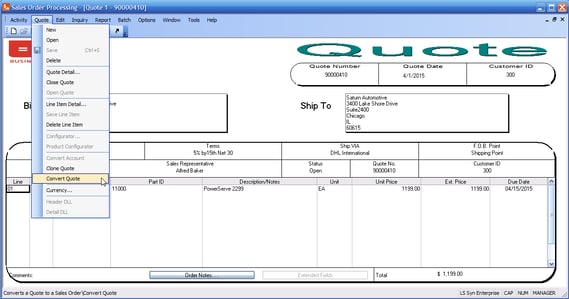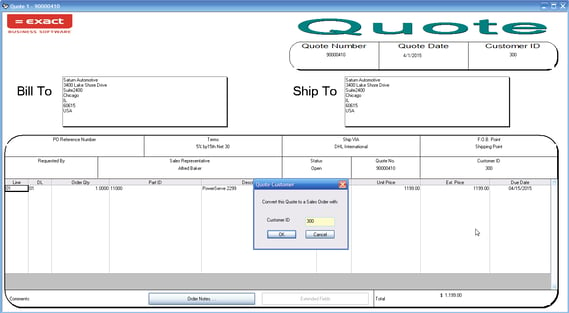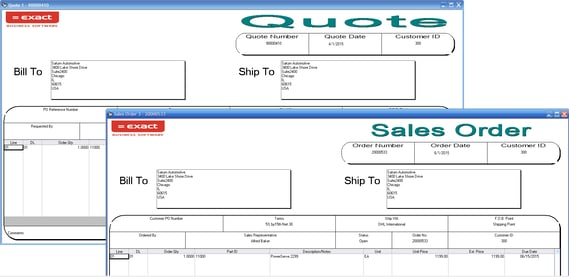Need to quickly convert a quote to a sales order? Here's how:
The quoting process is found in the Sales Order Processing module. You must already have set up the Part Master and BOM information. Also in preparation, in the SOP module, set up Part Sales data, then go to the Batch menu and choose Update Part Sales.
Now you can choose Activity menu > Quoting > Quote menu > New. Enter in the information for the quote on the Quote Form (Customer, Quantity, Part ID, Notes, etc.) and save it.
Choose the Quote menu > Convert Quote option. Click OK on the dialog box that appears. MAX will create a Master Schedule Order for this Quote-turned-Sales Order.
That’s it. You will now see both the original quote and the newly-made Sales Order in separate windows. The new MS Order can be seen in the Master Schedule module’s Order Navigator.
Here's what it looks like:
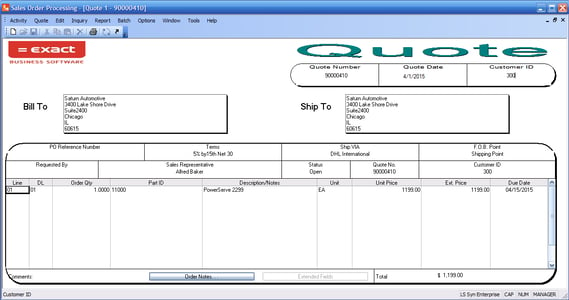
If this topic interests you, check out these other resources:
- Top ERP Modules Implemented by Leading Manufacturers
- 10 Ways ERP Software Ensures Your Customers Love You
- ERP Helps Your Front Office as Well as Manufacturing Operations
Or learn more about Exact MAX's Front Office ERP Software Solutions.
Be sure to follow us on Facebook, Twitter, Google+, or LinkedIn (or subscribe to our blog email updates) for your weekly dose of Exact MAX tips and tricks.